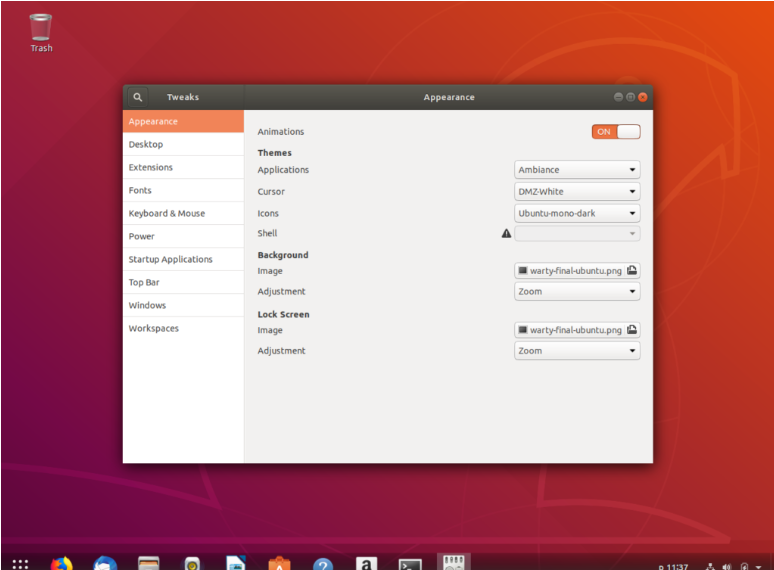Why Ubuntu is Great for Students & Programmers
Introduction
If you’re a student or a budding developer looking for a fast, free, and flexible operating system — Ubuntu might be exactly what you need.
Ubuntu is a Linux-based operating system known for its stability, speed, and development-friendly tools. Whether you’re learning Python, managing Git projects, or experimenting with open-source software, Ubuntu provides everything — no license fees or limitations.
Related Post: What is Ubuntu?
1. Free and Open Source — Perfect for Students
Ubuntu is 100% free to download, use, and customize. No subscriptions, no activation keys. For students and educators, this makes Ubuntu highly accessible.
Benefits:
- No license cost (unlike Windows/macOS)
- Access to thousands of free apps
- Supported by a huge open-source community
2. Mastering the Terminal — An In-Demand Skill
Ubuntu’s terminal might look intimidating at first, but it’s your gateway to real computing power. Learning to use it teaches you essential Linux commands and scripting — valuable skills in both academics and tech jobs.
Common Terminal Tasks:
bash
CopyEdit
sudo apt update
sudo apt install python3
git clone https://github.com/yourrepo
Explore: Ubuntu Terminal Basics | 10 Linux Commands You Should Know
3. Ready-to-Code Environment (Python, C++, Java, More)
Ubuntu makes programming easy. Many tools come pre-installed or are just a few commands away.
Languages & Tools:
- Python: Already installed
- C/C++: Install with sudo apt install build-essential
- Java: sudo apt install default-jdk
- Node.js: sudo apt install nodejs npm
Bonus: Add IDEs like VS Code, IntelliJ, or Eclipse using apt or .deb files.
4. Git & Version Control Made Simple
Ubuntu is built for developers. Git is available by default or easily installable. Manage repositories, track code history, and collaborate on projects — all from the terminal or integrated IDEs.
bash
CopyEdit
sudo apt install git
git config –global user.name “Your Name”
git config –global user.email you@example.com
Works perfectly with GitHub, GitLab, and Bitbucket.
5. Seamless Integration with VS Code
VS Code is one of the most popular code editors — and it runs beautifully on Ubuntu. You can install it with:
bash
CopyEdit
sudo snap install code –classic
Why VS Code on Ubuntu?
- Terminal and editor in one window
- Extensions for Python, C++, Java, Docker, Git
- Auto-completion, debugging, and version control
Make Ubuntu Yours | Customization Guide
6. Lightweight & Performance-Friendly
Ubuntu runs well on older laptops and lower-end hardware — making it perfect for budget-conscious students.
Flavors like:
- Ubuntu MATE – For older PCs
- Lubuntu/Xubuntu – Super lightweight
- Ubuntu LTS – Stable and long-term support
Final Thoughts
Ubuntu offers an excellent learning environment for students and developers. It’s open-source, customizable, secure, and packed with powerful tools. If you’re learning to code or diving into IT, Ubuntu is the perfect OS to get started — and to grow.