
Understanding Storage Devices: Primary vs Secondary (RAM, HDD, SSD, Pen Drive) Explained Simply
From browsing websites to playing games or saving assignments, storage devices are at the heart of every computer task. But not all storage is the same. In this beginner-friendly guide, we’ll explore primary and secondary storage devices, how they work, and examples like RAM, HDD, SSD, and pen drives.
What Are Storage Devices?
Storage devices are hardware components used to store data temporarily or permanently. This data includes files, programs, and the operating system.
They are divided into two main types: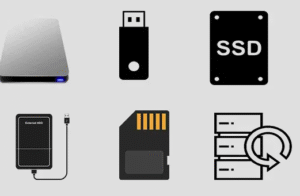
- Primary Storage (Temporary)
- Secondary Storage (Permanent)
Related: Types of Computer Hardware Explained | Input, Output, Processing & Storage
Primary Storage (Main Memory)
Primary storage is the main memory that your computer uses to run programs and process tasks in real-time.
Key Features:
- Fast access
- Temporary storage
- Volatile (data lost when power is off)
Example: RAM (Random Access Memory)
RAM is the short-term memory of your computer. It temporarily holds the data and instructions currently in use.
Characteristics:
- Very fast
- Volatile memory (clears when PC is shut down)
- Measured in GB (e.g., 8 GB RAM)
Use Case: Running games, opening browsers, multitasking
Learn more: Hardware vs Software Explained Simply | Beginner’s Guide
Secondary Storage (Permanent Memory)
Secondary storage holds data even when the computer is powered off. It’s where files, apps, and the OS live permanently.
Key Features:
- Non-volatile (data is retained)
- Large storage capacity
- Slower than RAM (but SSDs are fast!)
Example 1: HDD (Hard Disk Drive)
HDDs store data magnetically on spinning disks. They’re cost-effective and commonly used for bulk storage.
Characteristics:
- High capacity (up to several TB)
- Slower read/write than SSD
- Mechanical parts (can wear over time)
Use Case: Storing files, games, media libraries
Example 2: SSD (Solid State Drive)
SSDs use flash memory instead of spinning disks. They’re much faster than HDDs.
Characteristics:
- Lightning-fast boot time
- Durable (no moving parts)
- More expensive per GB than HDD
Use Case: Boot drives, high-performance tasks
Example 3: Pen Drive (USB Flash Drive)
Pen drives are portable flash storage devices that plug into USB ports.
Characteristics:
- Small and easy to carry
- Plug and play
- Limited capacity compared to HDD/SSD
Use Case: Sharing files, backups, quick data transfer
You may also like: What Are Input Devices? | How We Communicate with Computers
Primary vs Secondary Storage: Quick Comparison
| Feature | Primary Storage (RAM) | Secondary Storage (HDD, SSD, USB) |
| Volatility | Volatile (temporary) | Non-volatile (permanent) |
| Speed | Very fast | Slower (HDD), Fast (SSD) |
| Data Retention | Lost on power off | Retained after shutdown |
| Use | Running programs | Storing data, OS, software |
| Examples | RAM | HDD, SSD, Pen Drive, CD/DVD |
Conclusion
Understanding storage devices helps you choose better hardware, troubleshoot faster, and upgrade your PC wisely.
- Use RAM for speed while multitasking
- Use SSDs for fast boot and load times
- Use HDDs for bulk storage
- Use Pen Drives for portability
Whether you’re a student, casual user, or beginner in tech—this simple breakdown of primary vs secondary storage gives you the clarity you need!
🔗 Explore more: Output Devices Explained | How Computers Communicate With Us


