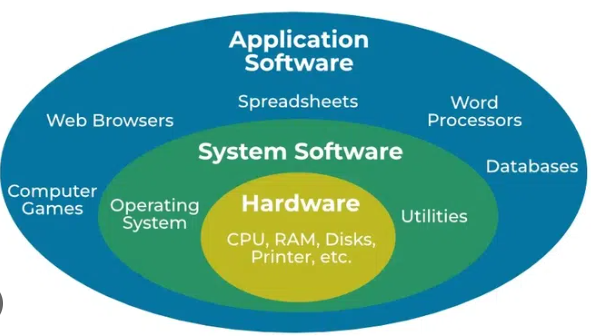
System Software vs Application Software – What’s the Difference?
In the digital world, software powers everything—from browsing the web to booting up your device. But not all software is created equal. At the heart of every computer system are two main types of software: system software and application software. These two work hand in hand, but they serve very different purposes.
In this guide, you’ll learn what each one does, how they differ, and why they matter.
What is System Software?
System software is the foundation of your computer. It manages the hardware and creates the environment where application software can run. This type of software operates in the background and is crucial for your computer to function properly.
Examples of System Software:
- Operating Systems (e.g., Windows, macOS, Linux)
- Device Drivers
- Utility Software (e.g., Disk Cleanup, Antivirus)
- Firmware (e.g., BIOS, router firmware)
Related: What is System Software? | The Backbone of Your Device
What is Application Software?
Application software is designed for users to perform specific tasks like writing documents, editing photos, or browsing the internet. It runs on top of system software and cannot function without it.
Examples of Application Software:
- Word Processors (e.g., MS Word, Google Docs)
- Web Browsers (e.g., Chrome, Firefox)
- Media Players (e.g., VLC, iTunes)
- Games (e.g., Minecraft, PUBG)
- Design Software (e.g., Photoshop, Canva)
Related: Application Software Explained | Word Processor, Browser, Media Player
System Software vs Application Software: Key Differences
| Feature | System Software | Application Software |
| Purpose | Manages system resources and hardware | Helps users perform specific tasks |
| Examples | OS, drivers, utilities, firmware | Word, Excel, Chrome, Photoshop |
| User Interaction | Works in the background | Requires user interaction |
| Dependency | Runs independently | Depends on system software |
| Installation | Often comes pre-installed | Installed by the user as needed |
| Access to Hardware | Directly manages and accesses hardware | Accesses hardware via system software |
Why Understanding the Difference Matters
Understanding how system software and application software work together helps you:
- Troubleshoot issues: Know where a problem originates (OS vs app).
- Improve performance: Use proper tools like utility software to maintain your system.
- Make better choices: Choose the right software for the right task.
Real-World Example
Imagine you want to watch a video:
- Your operating system (system software) boots up the computer.
- Your media player (application software) plays the video.
- The media player relies on system software to access your speakers, screen, and file storage.
It’s a teamwork system—each layer supports the next.
Bonus: Utility Software – A Special Case
Utility software like antivirus, disk defragmenters, or file management tools can sometimes blur the lines. While they assist the user, they’re often classified under system software because they help manage system resources.
Related: What is Utility Software? | Antivirus, File Management & More
Conclusion
In summary, system software runs your computer, and application software lets you use it. They’re both essential but serve very different purposes. Think of system software as the engine, and application software as the tools you use to drive, work, or play.
The better you understand the difference, the more effectively you can use your devices.


