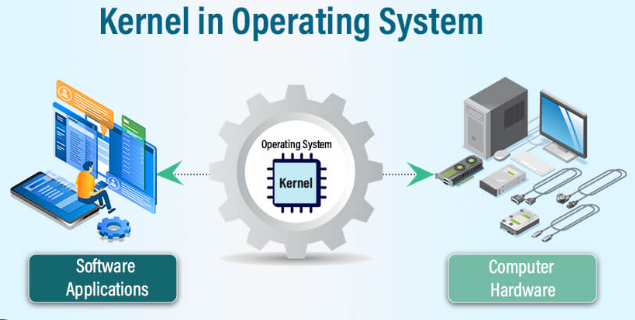
Kernel vs Operating System | What’s the Real Difference?
If you’ve ever wondered what really makes your computer tick, you’ve probably heard terms like operating system and kernel tossed around. While they’re closely related, they’re not the same thing. In this beginner-friendly guide, we’ll break down the difference between a kernel and an operating system, how they work together, and why both are essential to your computer.
What is an Operating System (OS)?
An Operating System (OS) is the software layer that manages all the hardware and software resources on your computer. It provides an interface between you (the user) and the machine.
Examples of Operating Systems:
- Windows
- macOS
- Linux
- Android
- iOS
Responsibilities of an OS:
- Managing files, memory, and processes
- Handling device drivers
- Providing a graphical user interface (GUI)
- Running application software
- Managing system security
Learn more in our post:
What is an Operating System? | OS Explained for Beginners
What is a Kernel?
The kernel is the core component of the operating system. It sits between the hardware and the rest of the OS, acting like a bridge between applications and physical hardware.
🔧 Key Functions of the Kernel:
- Process Management – manages CPU time and prioritizes tasks
- Memory Management – allocates memory to applications
- Device Management – communicates with hardware via drivers
- System Calls – allows software to interact with hardware
The kernel is always running in the background as long as your device is powered on.
Kernel vs OS: Key Differences
| Feature | Operating System (OS) | Kernel |
| Definition | Full software that manages system | Core part of OS that interacts with hardware |
| Role | Manages applications and user interface | Manages CPU, memory, and hardware |
| Visibility | Visible to users (GUI, apps, etc.) | Hidden from users (runs in the background) |
| Examples | Windows, macOS, Linux | Windows NT Kernel, Linux Kernel |
| Type | Includes kernel, UI, tools, etc. | Only the bridge between software and hardware |
How Kernel and OS Work Together
Think of the OS as a car, and the kernel as the engine:
- The kernel powers the essential operations—making sure the system runs smoothly.
- The OS is the whole driving system, including the dashboard, seats, GPS, and controls that the user interacts with.
Together, they let you open apps, connect to Wi-Fi, browse the web, play music, and more.
Types of Kernels
- Monolithic Kernel – All services run in one big block (e.g., Linux).
- Microkernel – Only core functions in kernel; other services run separately (e.g., Minix).
- Hybrid Kernel – A mix of both (e.g., Windows NT, macOS X).
Summary: Kernel vs OS
- The Kernel is the core of the OS, directly interacting with hardware.
- The Operating System includes the kernel, user interface, utilities, and more.
- Both are essential, but they serve very different roles.


