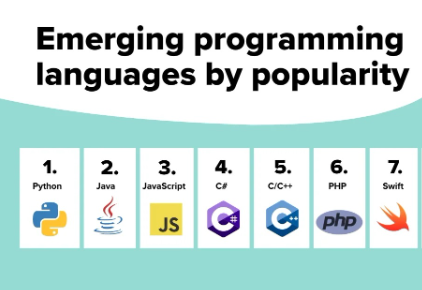JavaScript for Beginners | What Is It Used For?
JavaScript is one of the most popular and powerful programming languages in the world today. Whether you’re browsing websites, playing online games, or using web apps, chances are you’re interacting with JavaScript.
But what exactly is JavaScript, and what can it do? In this beginner-friendly guide, we’ll explain what JavaScript is used for, why it’s so popular, and where you’ll find it in action—from websites and web apps to games and servers.
What Is JavaScript?
JavaScript is a high-level, interpreted programming language mainly used to create interactive and dynamic content on websites. It works alongside HTML (structure) and CSS (styling) to bring websites to life.
Unlike HTML and CSS, JavaScript can make decisions, respond to user actions, fetch data, and update content—all without reloading the page.
Fun Fact: JavaScript runs directly in your web browser—no installation required!
Key Features of JavaScript
- Client-side execution: Runs in the browser.
- Event-driven: Responds to user inputs like clicks, scrolls, and typing.
- Lightweight and fast: Efficient for dynamic interactions.
- Cross-platform: Works on all major browsers (Chrome, Firefox, Edge, Safari).
- Versatile: Used on both frontend (browser) and backend (server).
What Is JavaScript Used For?
Let’s explore the real-world applications of JavaScript that make it so essential.
1. Web Development (Frontend)
JavaScript is most commonly used to create interactive websites. It allows developers to:
- Validate forms (e.g., check if email is entered correctly)
- Show/hide elements without reloading
- Create slideshows, tabs, popups
- Handle mouse clicks, keypresses, and other events
Example: Clicking a “Read More” button that expands text—powered by JavaScript!
Related: How Hardware and Software Work Together
2. Building Web Apps
Modern web applications like Gmail, Google Docs, or Facebook rely heavily on JavaScript frameworks like:
- React.js
- Angular
- Vue.js
These tools help build single-page applications (SPAs) where only parts of the page update, making apps feel faster and smoother.
3. Server-Side Development with Node.js
Thanks to Node.js, JavaScript is no longer limited to browsers. Developers can now use it to:
- Build backend servers and APIs
- Connect to databases (like MongoDB)
- Handle user authentication
- Create real-time features like chat apps
Example: Discord and Netflix use Node.js for high-speed server operations.
4. Mobile App Development
Using frameworks like:
- React Native
- Ionic
- NativeScript
You can build cross-platform mobile apps using JavaScript for both Android and iOS.
One codebase = apps for both platforms!
5. Game Development
JavaScript can be used to make 2D and simple 3D games in the browser. Libraries like:
- Phaser
- Three.js
- Babylon.js
help developers build exciting games without needing powerful hardware.
Example: A browser-based puzzle game with drag-and-drop elements.
6. Automation and Scripting
JavaScript is also used for automating browser tasks or writing small scripts using tools like:
- Puppeteer (for web scraping)
- GreaseMonkey/TamperMonkey (custom browser scripts)
JavaScript in Action – Real Examples
| Use Case | Example |
| Web Interactivity | Dropdown menus, modals, carousels |
| Web App Logic | Dynamic search filters, shopping carts |
| Real-Time Apps | Chat systems, collaborative editors |
| Server Logic | API calls, data processing |
| Game Logic | Score tracking, animation control |
Tools & Technologies That Use JavaScript
- Frontend: React, Vue, Angular, jQuery
- Backend: Node.js, Express.js
- Testing: Jest, Mocha
- Build Tools: Webpack, Babel, Vite
- Mobile: React Native, Ionic
- Game Dev: Phaser, Three.js
Why Learn JavaScript First?
If you’re starting your programming journey, JavaScript is a great first language because:
- Easy to start with—just a browser needed!
- Huge community and support
- Immediate visual feedback (great for motivation!)
- High demand in jobs and freelancing
- Leads to other fields: frontend, backend, mobile, game dev
Bonus: Many coding bootcamps start with HTML → CSS → JavaScript.
Getting Started With JavaScript
Here’s how you can begin:
- Learn HTML & CSS basics first
- Start with plain JavaScript using free tutorials (like MDN Web Docs)
- Try small projects: calculators, to-do lists, games
- Use browser DevTools to experiment and debug
- Move to advanced topics: DOM manipulation, fetch API, ES6+
Summary
JavaScript is everywhere—from interactive buttons on websites to full-fledged apps like Netflix and Spotify. If you’re a beginner looking to break into programming, learning JavaScript is a smart and practical first step.
Whether you want to build websites, create mobile apps, or become a full-stack developer, JavaScript opens the door to endless possibilities.