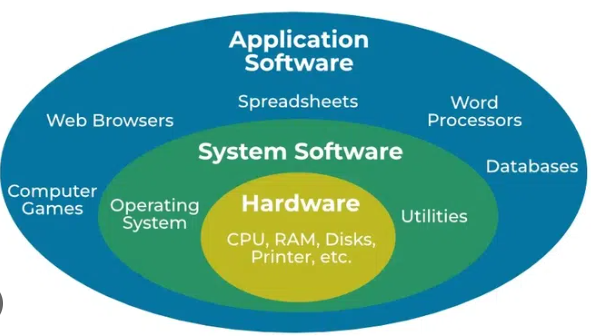How Hardware and Software Talk to Each Other – Simplified!
Every time you tap your phone screen, type on your keyboard, or print a document, something amazing happens behind the scenes: hardware and software work together seamlessly to make it all possible. But how do they communicate? And what does that interaction look like?
In this beginner-friendly guide, we’ll simplify the complex relationship between hardware and software — using real-life examples, easy analogies, and a clear explanation of how they work hand in hand.
What Is Hardware and Software? A Quick Recap
Before diving into how they communicate, let’s briefly define what each term means.
- Hardware: The physical parts of a computer or device. Example: monitor, keyboard, mouse, CPU, printer, motherboard, etc.
- Software: The set of instructions or programs that tell the hardware what to do. Example: operating systems, web browsers, games, and apps.
Related: Types of Computer Hardware | Input, Output, Storage
So, How Do They Communicate?
The communication between hardware and software happens through a series of steps known as the Input → Processing → Output cycle. Let’s break it down:
Step 1: Input (You Interact)
You give a command using input devices like:
- Typing on a keyboard
- Clicking a mouse
- Touching a screen
This action sends raw data to the system.
Step 2: Processing (Software Takes Over)
- The software, including the operating system and applications, interprets your input.
- It then sends instructions to the hardware components — like the CPU — to process the data.
Example: When you type a document, the software (e.g., MS Word) tells the CPU to process your keystrokes and display them on the screen.
Related: What is Application Software?
Step 3: Output (You Get a Result)
The processed data is displayed or sent to output devices like:
- A monitor (shows the document)
- A printer (prints the page)
- Speakers (play sound)
What Helps Them Talk? The Role of System Software
Between hardware and application software is system software like:
- Operating System (OS) – Example: Windows, macOS, Linux
- Device Drivers – Special programs that help software talk to specific hardware components
- Utilities – Software tools that manage, analyze, and optimize hardware performance
Think of system software as the translator between what you want (input) and what the hardware needs to do (action).
Learn more: What is System Software?
Example: Pressing Print
Let’s walk through an everyday task — printing a document:
- You click “Print” in your Word Processor (Application Software)
- The Operating System receives the request and communicates with the Printer Driver (System Software)
- The Printer (Hardware) receives the data and prints the page
Every layer plays its part — and you just get your document without worrying about the details!
Other Essential Components in Communication
- Firmware: Low-level software built into hardware that helps initialize it.
Related: What is Firmware? - Middleware: Software that helps different applications and system components work together
Analogy: A Restaurant
Let’s simplify further with a fun analogy:
| Component | In a Restaurant |
| User | Customer |
| Hardware | Kitchen appliances (stove, etc.) |
| Software | Chef |
| Input | Order placed by customer |
| Processing | Chef preparing the meal |
| Output | Meal served to customer |
Just like a kitchen needs both appliances (hardware) and a skilled chef (software) to serve you food, your computer needs both hardware and software to complete tasks.
Summary: The Key Points
- Hardware and software are interdependent — one can’t function meaningfully without the other.
- Communication happens through the input → processing → output cycle.
- System software (OS, drivers) plays a key role in enabling this communication.
- Real-world examples (like printing, typing, or clicking) demonstrate this relationship clearly.