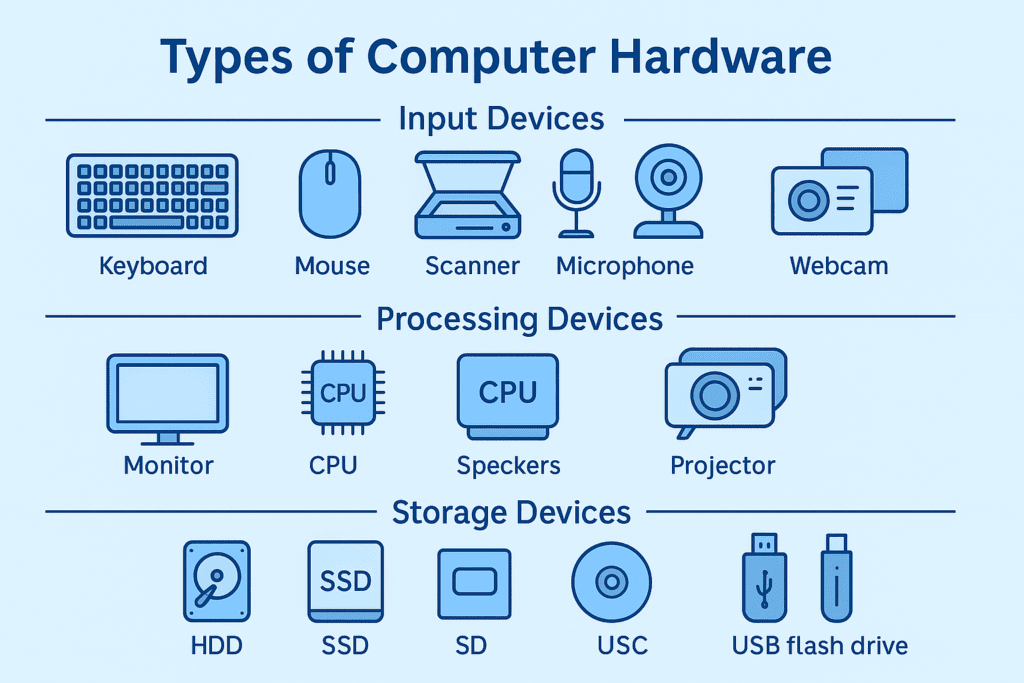
Computer hardware refers to the physical components of a computer system that you can touch and see. These parts work together to input, process, store, and output data. Understanding the different types of hardware is essential to grasp how computers function.
⌨️ 1. Input Devices
Input devices are used to enter data into a computer.
Common examples include:
- Keyboard
- Mouse
- Scanner
- Microphone
- Webcam
💡 Want to learn how hardware evolved over time? Check out our early history of computers blog post.
🧠 2. Processing Devices
These devices handle and process data.
Main processing components:
- Central Processing Unit (CPU)
- Graphics Processing Unit (GPU)
💡 From vacuum tubes to microprocessors, explore how processing hardware has evolved.
🖥️ 3. Output Devices
These display or produce the results of processed data.
Examples:
- Monitor
- Printer
- Speakers
- Projectors
💾 4. Storage Devices
Storage hardware saves data for short or long-term use.
Types:
- Hard Disk Drive (HDD)
- Solid State Drive (SSD)
- USB Flash Drive
- Memory Cards
🧠 To understand the role of memory in older computers, read about the generations of computers.
📊 Hardware Categories at a Glance
| Category | Examples |
|---|---|
| Input | Keyboard, Mouse, Scanner |
| Processing | CPU, GPU |
| Output | Monitor, Printer, Speaker |
| Storage | SSD, HDD, Flash Drive |
🔚 Final Thoughts
Computer hardware is the foundation of how machines work. Each device plays a role in inputting, processing, storing, or outputting information. Knowing the basics can help you troubleshoot issues or even build your own PC!
🧩 New to computers? Start with our complete guide on hardware vs software.