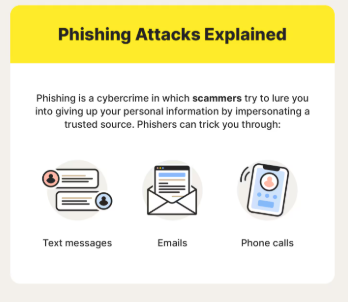
What is Phishing? | Avoid Online Scams Easily
Have you ever received a suspicious email asking you to click a link or provide personal details? You might have been targeted by a phishing attack. Let’s explore what phishing is, how it works, and how to protect yourself.
What is Phishing?
Phishing is a form of cyberattack where attackers impersonate trustworthy sources—like banks, government agencies, or well-known companies—to trick you into revealing sensitive information such as:
- Passwords
- Credit card numbers
- Social Security numbers
- Login credentials
Phishing can occur through:
- SMS (smishing)
- Phone calls (vishing)
- Fake websites
Related: Viruses, Malware, Spyware | What’s the Difference?
How Phishing Works
Attackers usually send messages that:
- Appear urgent (“Your account will be locked!”)
- Look official (spoofed logos and email addresses)
- Contain suspicious links or attachments
Once you click the link or download a file, it may lead to:
- A fake login page stealing your credentials
- Installation of malware
- Sharing personal or financial details unknowingly
Real Phishing Example
Here’s a classic example of a phishing email:
Subject: Urgent: Verify Your Account
From: support@bankofexample.com
“Dear Customer,
We’ve noticed unusual activity on your account. Please verify your details to prevent suspension.
[Click Here to Verify]”
Warning signs:
- Generic greeting (“Dear Customer”)
- Fake or misspelled domain
- Urgency and fear tactics
- Link doesn’t go to the actual bank’s website
How to Spot a Phishing Attempt
- Check the email address carefully (not just the sender’s name)
- Hover over links to preview the real URL
- Look for spelling errors or awkward language
- Avoid emails with unexpected attachments
- Be wary of urgent or threatening messages
How to Stay Safe
- Don’t click on links in suspicious emails or texts
- Always go directly to a website by typing the URL yourself
- Enable 2FA (two-factor authentication) on important accounts
- Use up-to-date antivirus and firewall software
- Report phishing emails to your email provider or organization
Learn how software protects you: What is Cybersecurity? | Protecting Your Digital Life
Final Thought
Phishing is one of the most common cyber threats—and one of the easiest to fall for. But by staying alert and knowing the signs, you can avoid becoming a victim.


