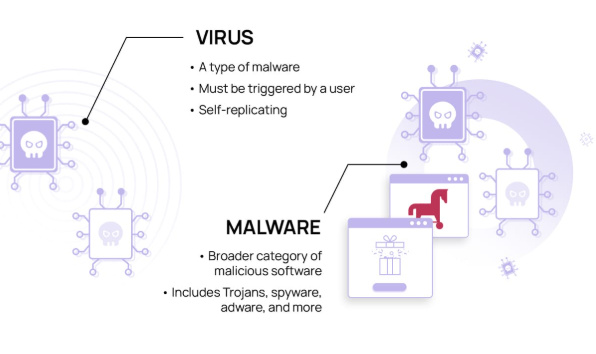
Viruses, Malware, Spyware | What’s the Difference?
Cyber threats come in many forms—viruses, worms, trojans, ransomware, and spyware—but what do these terms actually mean? Let’s break down the differences and explore how they impact our digital lives.
What is Malware?
Malware stands for malicious software. It’s an umbrella term used to describe any software intentionally designed to harm or exploit a computer system, network, or device.
Common types of malware include:
- Virus – Attaches itself to legitimate files and replicates when those files are opened.
- Worm – Self-replicates and spreads across networks without needing to attach to files.
- Trojan Horse – Disguises itself as useful software while secretly performing harmful tasks.
- Ransomware – Locks your files and demands payment (ransom) to unlock them.
- Spyware – Secretly monitors your activity and collects personal information.
Related: What is Cybersecurity? | Protecting Your Digital Life
How Malware Spreads
Malware can enter your system through:
- Infected email attachments or links
- Untrusted websites
- USB drives and external devices
- Downloading cracked software
- Social engineering (e.g., fake tech support calls)
Once inside, it can disable antivirus software, replicate itself, steal sensitive data, or crash your system.
Signs Your Device Might Be Infected
- Slow performance
- Frequent crashes or freezing
- Unexpected pop-up ads
- New icons or toolbars in your browser
- Loss of access to files (common in ransomware attacks)
If you notice these signs, run a full antivirus scan immediately and disconnect from the internet if possible.
Real-World Malware Cases
- ILOVEYOU Virus (2000) – Spread via email and caused an estimated $10 billion in damages.
- WannaCry Ransomware (2017) – Affected hospitals, banks, and companies globally, encrypting data and demanding ransom in Bitcoin.
- Spyware on Mobile Apps – Some flashlight or camera apps silently collect your location and contacts without your knowledge.
Stay Protected
- Keep your operating system and software updated.
- Use reputable antivirus and firewall software.
- Don’t click suspicious links or download unknown attachments.
- Regularly back up your files.
- Educate yourself and others about digital threats.
Want to learn how antivirus and firewall software protect your system?
Check out our blog on Utility Software
What Do You Think?
Have you ever dealt with malware or a suspicious file?
Leave a comment below and share your experience!


