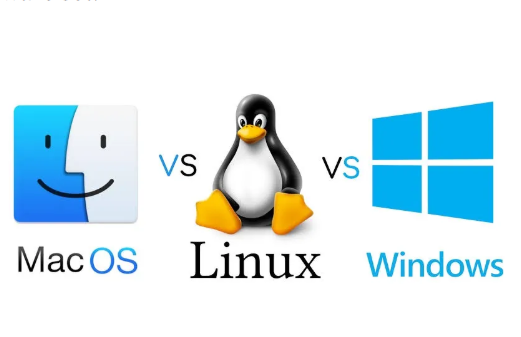
Windows vs macOS vs Linux | Which OS is Right for You?
When it comes to choosing an operating system (OS), three major names dominate the conversation—Microsoft Windows, Apple macOS, and Linux. Each has its own strengths, weaknesses, and ideal use cases. In this post, we’ll compare these popular OSs based on features, usability, compatibility, and user preferences to help you decide which one fits you best.
What is an Operating System?
An operating system acts as a bridge between your hardware and software, managing tasks like memory, files, processes, and user interaction. If you’re new to OS concepts, start with our Operating System Basics guide.
Windows, macOS & Linux: At a Glance
| Feature | Windows | macOS | Linux |
| Developer | Microsoft | Apple Inc. | Open-source community |
| Popularity | Most widely used | Preferred by creatives | Preferred by developers |
| Price | Paid (usually bundled) | Paid (comes with Apple devices) | Free (most distributions) |
| Source | Closed-source | Closed-source | Open-source |
Pros and Cons
Windows
- Pros:
- Broad software and hardware compatibility
- Excellent for gaming and productivity
- Familiar UI for most users
- Cons:
- Prone to malware
- Paid license
- Performance can degrade over time
macOS
- Pros:
- Sleek UI and smooth performance
- Strong security and ecosystem integration
- Optimized for creative tasks
- Cons:
- Only runs on Apple hardware
- Limited customization
- High hardware cost
Linux
- Pros:
- Free and open-source
- Highly customizable
- Ideal for developers and servers
- Cons:
- Steeper learning curve
- Limited commercial software support
- Some hardware compatibility issues
User Interface Comparison
- Windows: Start menu + taskbar, traditional file explorer, and customizable desktop.
- macOS: Dock + Spotlight search, streamlined animations, and clean file navigation.
- Linux: Varies by distro (e.g., Ubuntu, Fedora). You can choose interfaces like GNOME, KDE, etc.
Explore more about Types of Operating Systems for deeper insight.
Who Uses What and Why?
| User Type | Best OS |
| Gamers | Windows |
| Designers & Creators | macOS |
| Developers | Linux |
| Business/Office Users | Windows |
| Cybersecurity Experts | Linux |
Customization & Compatibility
- Windows: Moderate customization; compatible with most software and devices.
- macOS: Polished but locked to Apple’s ecosystem.
- Linux: Fully customizable; perfect for tech-savvy users.
Final Verdict: Which OS Suits You Best?
| Your Need | Choose |
| Plug-and-play, max compatibility | Windows |
| Creative workflows & Apple ecosystem | macOS |
| Customization, coding, and control | Linux |
Conclusion
There’s no one-size-fits-all operating system. It all comes down to your workflow, device compatibility, and personal preferences. Whether you’re a gamer, designer, or developer, knowing the differences can help you make the right decision.
Which OS do you prefer? Let us know in the comments or explore more tech guides at ExploreToday.blog.


