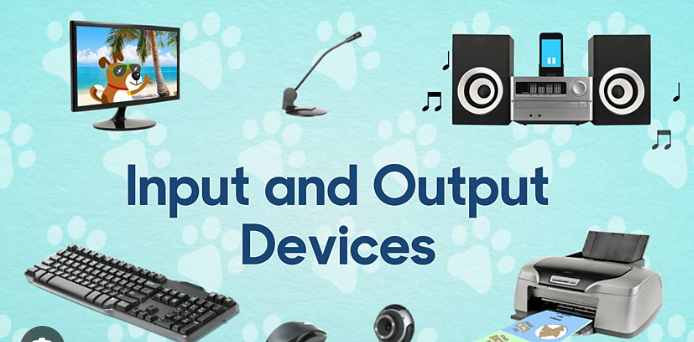
What Are Input Devices? | How We Communicate with Computers
In the world of computers, input devices play a vital role—they act as our voice, hands, and eyes when interacting with machines. Whether you’re typing on a keyboard, clicking a mouse, or speaking into a microphone, you’re using input devices to communicate with your computer.
In this blog post, we’ll explore:
- What input devices are
- The different types of input devices
- Real-world examples
- How they work
- Visuals to make it simple
Let’s dive in!
What Is an Input Device?
An input device is any hardware component that allows users to enter data, instructions, or commands into a computer system for processing.
These devices help bridge the gap between the user and the machine, allowing you to input data in the form of text, sound, images, or movements.
Types of Input Devices
Input devices can be grouped into several categories based on their function:
1. Text Input Devices
These devices allow users to input letters, numbers, and characters.
- Keyboard – The most common input device used to type text and commands.
- Virtual Keyboard – On-screen keyboards found on smartphones, tablets, and touchscreen PCs.
2. Pointing Devices
These are used to move a pointer and select items on a screen.
- Mouse – Moves a cursor on the screen and performs functions through clicking.
- Touchpad – Found on laptops, it responds to finger gestures.
- Trackball – A stationary pointing device with a movable ball.
3. Audio Input Devices
These devices convert sound waves into digital signals.
- Microphone – Captures voice or sound input for communication, voice commands, or recording.
- Voice Assistant Devices – Like Amazon Alexa or Google Assistant.
4. Visual Input Devices
These allow users to input images or video.
- Webcam – Captures live video, often used in video conferencing.
- Scanner – Digitizes physical documents or photos.
- Digital Camera – Inputs high-quality images or videos into the system.
5. Touch-Based Input Devices
- Touchscreen – Combines input and output in one device. Used in smartphones, ATMs, and tablets.
- Stylus – A pen-like input tool for drawing or writing on touchscreens.
6. Gaming Input Devices
- Joystick – Used in games and simulations to control movement.
- Game Controller – Found with gaming consoles for directional input and actions.
7. Biometric Input Devices
These capture biological data.
- Fingerprint Scanner – Used for secure logins.
- Face Recognition Systems – Identify users based on facial features.
- Iris Scanner – Used in high-security areas.
How Input Devices Work
Input devices gather data from the external environment (your actions, voice, or movements) and translate it into a form the computer can process—usually binary data (0s and 1s).
Once this data is processed, the computer can respond accordingly, often displaying the result through output devices like monitors or speakers.
Real-Life Examples of Input Devices
| Device | Purpose | Example Use Case |
| Keyboard | Typing text | Writing a document |
| Mouse | Navigation and selection | Clicking links on a webpage |
| Microphone | Audio input | Voice search on Google |
| Scanner | Image/document input | Digitizing a paper contract |
| Touchscreen | Interactive input/output | Using a mobile app |
| Game Controller | Gaming input | Playing console games |
Infographic Suggestion
Consider using a simple infographic showing icons of common input devices with labels like:
- Keyboard
- Mouse
- Microphone
- Scanner
- Touchscreen
- Joystick
Let me know if you want me to create one for you.
Related Internal Links
You may also like:
Final Thoughts
Input devices are essential for daily interaction with computers. From typing messages and drawing art to speaking to virtual assistants, they make it all possible. As technology evolves, new and more intuitive input devices continue to emerge, making computers easier and more human-friendly.


